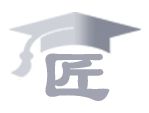The face of Windows 8-the tablet-like, tile-based Start Screen that comes up every time you start a new PC-is nicely designed and works well on touch screens. But a lot of people hate it. They do almost all of their computing in the traditional Windows deskTOP environment, which has been demoted to secondary status in Windows 8. And they are annoyed that Microsoft has replaced the familiar Windows Start Menu with the Start Screen in Windows 8.目前每次启动一台新的PC电脑,就会进入Windows 8那平板风格、布满磁贴的开始屏幕。这一界面设计精美,在触摸屏上运行顺畅。但不少人却讨厌它。由于这类用户几乎所有些电脑操作都在传统的Windows桌面环境下进行;而在Windows 8中,传统桌面已经沦为了第二界面。Microsoft在Windows 8里面用开始屏幕取代了这类用户熟知的开始菜单,他们对此感到恼火。That means when you want to launch a new app that isnt pinned to your taskbar, you have to jump back and forth between the deskTOP and the Start Screen, two radically different user experiences. It drives some folks crazy. They dearly miss the Start Button, which launched the Start Menu, at the left end of the taskbar.因为开始屏幕的存在,假如你想打开尚未固定到任务栏上的应用,你就得在桌面界面和开始屏幕这两种完全不同的客户体验中不断切换。这让不少人感到抓狂。他们很怀念原先任务栏左边的开始按键,只须一点就能启动开始菜单。Microsoft is planning a revision of Windows 8, code-named Windows Blue, later this year that may smooth out the interaction between the two interfaces. But theres been no promise that the company is dumping the Start Screen, refocusing on the deskTOP, or restoring the Start Menu.Microsoft正计划在今年晚些时候推出代号为Windows Blue的修改版Windows 8,新系统或许会让两个界面之间的切换变得顺畅。但现在还没迹象表明Microsoft会舍弃开始屏幕,重新专注于桌面界面,或是恢复开始菜单。If youre a deskTOP and Start Menu lover using Windows 8, you dont have to worry about Microsofts plans. Thats because ever since Windows 8 emerged in October, numerous third-party utilities have sprung up that restore the Start Menu, allow you to boot the PC directly into the deskTOP mode, and otherwise reassert the deskTOPs primacy over the Start Screen. They essentially allow you to use Windows as you always have.假如你用着Windows 8,又锺爱桌面和开始菜单,你也并无需由于Microsoft的计划而担忧。由于自从去年十月Windows 8发布以来,已经有为数海量的第三方软件不断涌现,这类软件可以恢复开始菜单,叫你可以直接开机就进入桌面模式,或者让桌面界面取代开始屏幕重新成为默认界面。借用这类软件,你可以像以往一样用Windows 8。This week, I tested two of these Start Menu add-ons and found each different, but both effective. If you dont like these, there are many others to choose from.本周,我测试了其中两个开始菜单插件;虽然有所不同,但都行之有效。假如你不喜欢这两个插件,那还有其他很多软件可以选择。Start8Start8插件This is a $5 utility I found to be the best I tried at simply restoring the old Start Menu. If the price deters you, theres a 30-day free trial. Start8 comes from a company called Stardock, which makes utilities and games.我感觉,这款价格五USD的工具软件是我用过的方便恢复传统开始菜单的最好软件。假如你由于付费而犹豫,那也可以0元试用30天。Start8的开发商是一家叫Stardock的工具软件和游戏开发商。As soon as I downloaded and installed Start8, the old Start Menu was back. You can choose its taskbar icon-either a Windows 8 logo, the Start8 logo or a custom image, including ones that re百度竞价推广ble the Start icons from older versions of Windows. A nicely designed, easy-to-use settings screen allows you to customize many other features of the Start Menu, deskTOP and computer.下载安装Start8之后,原先的开始菜单就回来了。你还可以选择任务栏图标,可以是Windows 8标志,也可以用Start8标志,或者自概念图标,包含一些类似更老版本Windows上开始按键的图标。通过设计精美、简单易用的设置屏幕,你可以自概念开始菜单、桌面和电脑的不少其他功能。One huge feature is the ability to boot directly into the traditional deskTOP once youve signed into your PC. So you dont have to see the new Start Screen at all. This essentially makes your Windows 8 PC behave a lot like a Win7 machine. Start8 can be configured to look something like Windows 8s all apps view, if you prefer, but I suspect most users will stick to its default Win7 style.一个很棒的功能是,登入PC后,你可以开机直接进入传统的桌面,再更不是需要看到新的开始屏幕了。这叫你的Windows 8电脑运行起来非常像是Win7。假如你喜欢,也可以设置Start8,让界面看着像Windows 8里“所有应用”的外观。但我怀疑大部分用户都会坚持用默认的Win7风格界面。The program allows you a host of other choices. You can pin apps to the TOP of it, show your user picture on it and change the behavior of the physical Windows key so it launches the Start8 menu instead of taking you to the dreaded Start Screen. You also can disable the various new Windows 8 controls that appear when you perform certain swipes or mouse movements.这个软件还可以叫你有很多其他选择。你可以把应用固定在它上面,在上面显示你的用户头像,改变Windows物理按键的功能设置,以便可以直接启动Start8菜单,而不需要进入烦人的开始屏幕。你还可以取消在新Windows 8下某些动作或鼠标移动时出现的很多功能控制。What if you want to be able to get to the Start Screen quickly and youve disabled all the usual ways to do it? Well, Start8s menu comes by default with a link at the TOP to the Start Screen and it lets you directly launch the new-style Windows 8 apps.假如你想飞速切换到开始屏幕,而你又已经取消了所有常规设置,如何解决?Start8的菜单顶部有个默认设置,可以连接到开始屏幕,叫你直接启动新风格的Windows 8的应用。Start8 worked very well and was worth $5. The company says its been downloaded five million times since Windows 8 launched. You can download it here.Start8用起来很好,五USD是物有所值。Stardock公司宣布,自Windows 8发布之后,这款软件下载量已经达到500万次。 点击这里下载。PokkiPokki插件If Start8 recreates the traditional Windows Start Menu, Pokki aims to modernize it. The free product, from a company called SweetLabs, does restore the Start Menu, but with an updated look and feel, as well as a built-in app store.假如说Start8再现了传统的Windows开始菜单,那样Pokki就是把开始菜单更新了。这款免费软件由一家叫SweetLabs的公司推出,不但恢复了开始菜单,还加入了更新的外观和体验,并且内置了一个应用商店。Pokki is a window that lists your program categories and recently used apps on the left, and favorite apps in a series of panels on the right. These right-hand panels, which you can flip through, re百度竞价推广ble the screen of a smartphone or tablet, with apps represented by icons.Pokki通过一个窗口,在左边显示你的软件种类与近期打开软件,右边以系列面板显示你最喜欢的应用。右边的面板可以翻阅,应用以图标显示,非常像是智能手机或平板的屏幕。The left-hand side is a list, with major categories for Favorites , All Apps, and the Control Panel items.左边则是一个列表,可以显示最爱软件、所有应用与控制面板中的项目。Theres also an app store, which was Pokkis main business before Windows 8 came along and opened the Start Menu opportunity. The apps Pokki offers are all free and many are like Web apps with the browser interface removed. I downloaded YouTube and Gmail, which behaved exactly as they did in a browser. Pokki hopes to make money from app developers.这个软件还内置了一个应用商店,在Window 8带来恢复开始菜单的需要之前,这是Pokki的主要业务。Pokki提供的应用都是不收费的,不少就像是去除去浏览器界面的网页应用。我下载了YouTube和Gmail应用,运行起来完全跟在浏览器中运行一样。Pokki期望从应用开发商那里获得营收。When first installed, Pokki advertises its apps at the bottom of the Start Menu, but you can turn this off. You cant, however, turn off the icon for the Pokki app store itself, though you can move it. Apps you buy from Pokki are automatically pinned to the taskbar, though you can unpin them.第一次安装时,Pokki会在开始菜单底部推荐应用,但你可以关闭推荐广告。不过,你不可以关闭Pokki应用商店的图标,但可以将它进行移动。你从Pokki购买的应用会自动固定到任务栏,你也可以取消固定。Pokki also has a smartphone-like notification system, that, in my tests, listed new messages in the Gmail app.Pokki还有类似智能手机的公告系统,在我的测试中,会列出Gmail应用中的新邮件。Like Start8, Pokki also allows you to boot directly into the deskTOP, skipping the Start Screen. You can set the Windows key to open Pokki, not the Start Screen.和Start8一样,Pokki也可以叫你直接开机进入桌面,跳过开始屏幕。你可以把Windows按键设置为启动Pokki,而不是开始屏幕。To get quickly to the Start Screen, Pokki has an icon at the lower left. You can download Pokki here. The company says the product has been downloaded three million times since Windows 8 launched.为了飞速进入开始屏幕,Pokki在左下方设置了一个图标。点击这里下载。SweetLabs公司表示, Windows 8推出之后这款软件的下载量已经达到300万次。Bottom line: Whatever Microsoft does or doesnt do later this year, you can get back your Start Menu and deskTOP supremacy in Windows 8, right now, with these utilities.结论:无论Microsoft今年晚些时候是不是恢复开始菜单,目前你就能通过这类工具,在Windows 8上回到开始菜单和桌面模式。
相关文章推荐